It is pretty easy to find "unlisted" Intel Xeon Scalable Processors on eBay, being sold at a significantly lower price than publicly available ones. They end with a "C" suffix that cannot be found on Intel website. There are guesses that it may mean "Confidential" or "Customized".
Obviously, these processors are cheap for a reason. They will not work on most motherboards that are out of the box. In most cases, it's not due to missing BIOS microcodes. It's because these processors will tell the motherboard that they need an IccMAX of 255A (~240W), while most of the VRM controllers on the highest-end motherboards are programmed to support a max of 228A (~210W). It does not mean that such processors will actually draw 255 Amps of current, though. It's mostly just a gimmick to make it work only on OEM boards. The VRM controller has other parameters and sensors - such as current per phase - to ensure it's operating within the permissible range.
Fortunately, a forum user on ServeTheHome forum, with insider documentation on VRM programming and communication protocols, has provided us with a series of signals and a convenient tool to reprogram the VRMs to have IccMAX=255A
Click here to access the forum post.
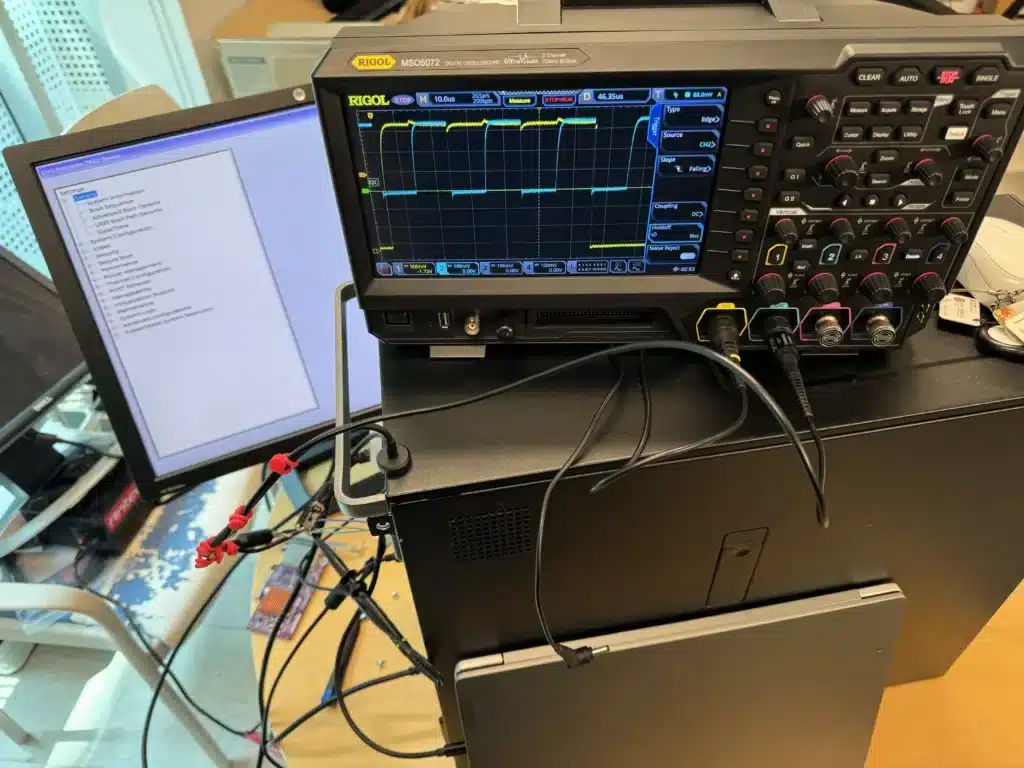
Basically, this job requires you to
- Open up your chassis
- Find an I2C debugging connector on your motherboard. This connector may often be left empty and require you to solder some wires or a header onto it.
- This port is often found near the VRM.
- Connect a USB-to-I2C debugger to the port. The author wrote his automatic programmer specifically for MCP2221a (Link to Adafruit), which could potentially make things easier.
- You will need another computer to operate the MCP2221a.
- Scan the I2C bus to find the address of the VRM controller. This address is usually hardcoded in firmware and fixed for each motherboard model.
- The address scan can be done with MCP2221A Terminal
- Users in the post provided addresses on several popular models.
- A motherboard may contain multiple VRM controllers. Usually, there is one for each processor, and there might be additional controllers for auxiliary components.
- Run the tool to write the setting.
This modification is permanent and will not be lost between BIOS upgrades or CMOS resets.
If you want to do your own modification, definitely check out the original posts where lots of users shared their hacks and tricks!

Comments NOTHING